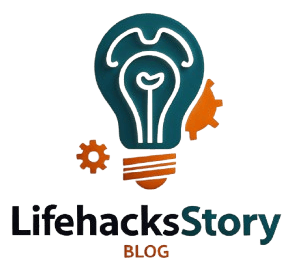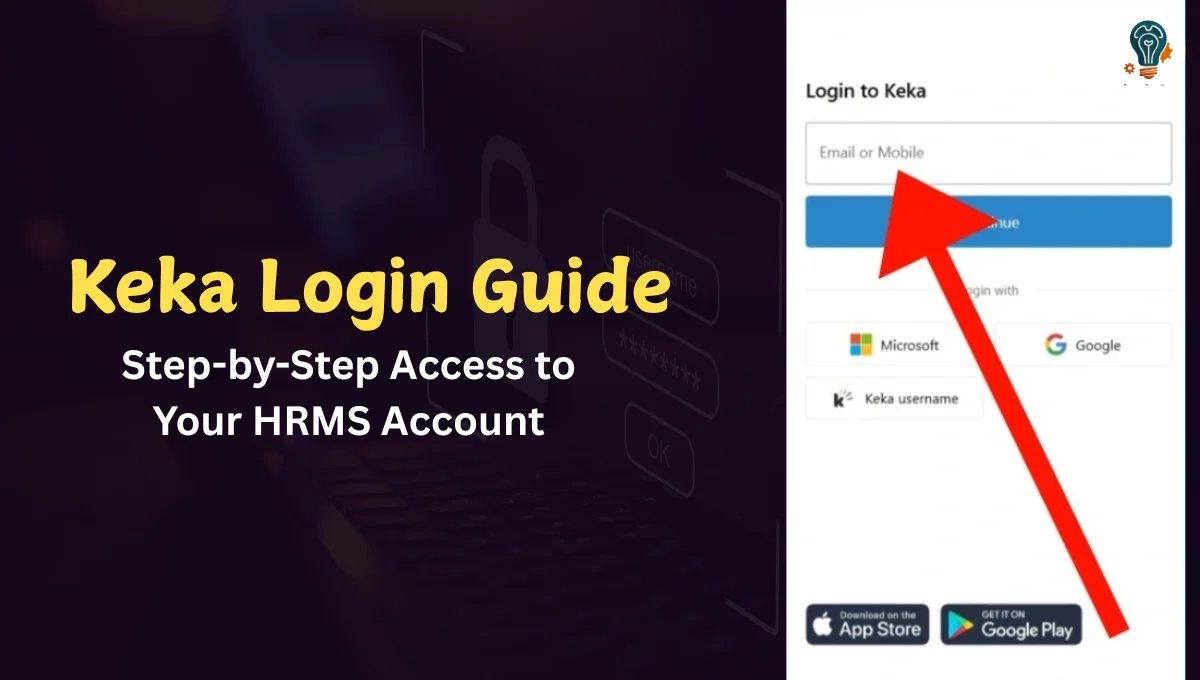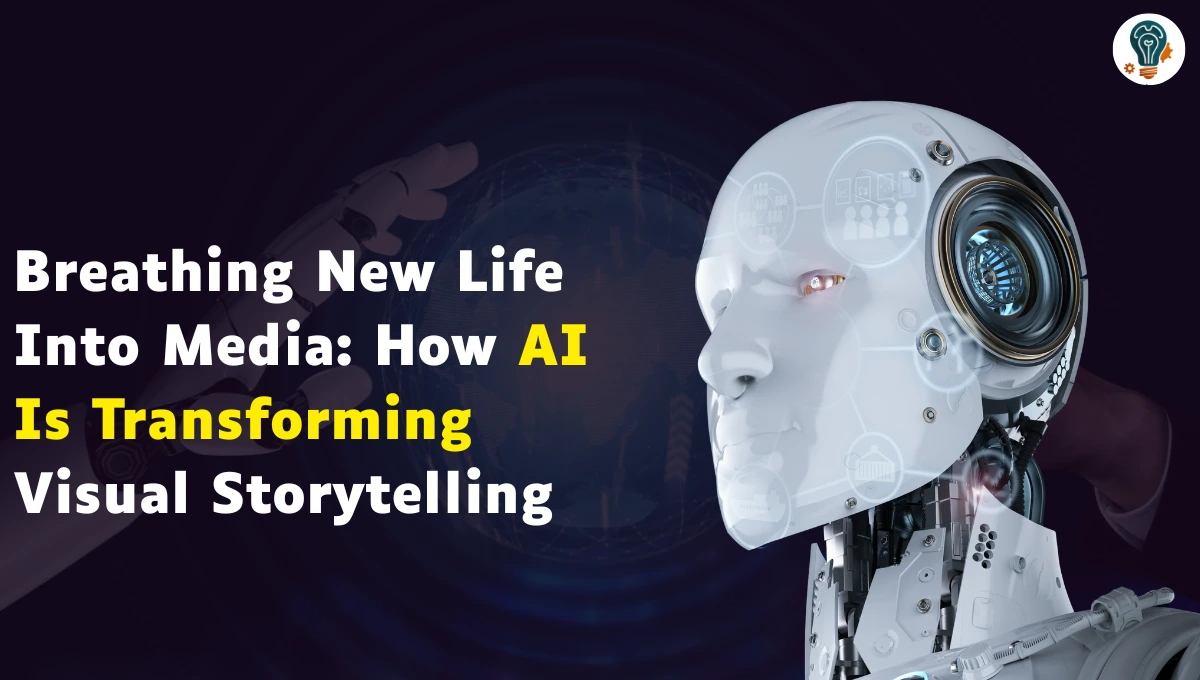Keka is a cloud-based Human Resource Management System (HRMS) designed to automate and streamline HR and payroll operations. From accessing payslips to managing attendance and recruitment, Keka offers a user-friendly solution for both employees and HR professionals.
What is Keka?
Keka simplifies essential HR functions for modern organizations, including:
- Employee Management – Centralized employee data, documents, and performance records
- Payroll Processing – Automated salary calculations, deductions, and tax compliance
- Leave Management – Efficient leave applications, approvals, and tracking
- Attendance Monitoring – Real-time tracking via digital or biometric inputs
- Recruitment and Onboarding – End-to-end hiring and onboarding workflows
Its intuitive interface makes navigation easy for all users.
How to Log In to Keka
You can log in through different methods depending on your company’s configuration:
1. Using Keka Credentials
- Visit login.keka.com
- Enter your registered email and password
- Complete the CAPTCHA and click Login
2. Using Microsoft or Google Account
- Select Microsoft or Google login option
- Enter your work email credentials
- Complete verification if prompted
3. Using Mobile OTP
- Click on Mobile OTP
- Enter your registered mobile number and request OTP
- Enter the OTP and complete CAPTCHA to log in
Note: Login options may vary by organization.
Features Available After Login
For Employees:
- View attendance, leave balances, and personal information
- Download payslips and tax forms
- Track performance reviews and feedback
For HR Managers/Admins:
- Maintain employee records
- Process payroll and generate reports
- Monitor real-time attendance
- Manage recruitment and onboarding
- Analyze HR metrics through built-in reporting tools
Benefits of Using Keka
- User-Friendly Interface – Simple and efficient navigation
- Process Automation – Reduces manual HR tasks
- Real-Time Updates – Accurate, current information
- Mobile Access – Available via Android and iOS apps
- Secure Login – Multiple authentication methods for safety
Common Login Issues and Solutions
- Forgot Password: Use the “Forgot Password” link to reset it
- Account Locked: Contact your HR administrator for assistance
- Browser Compatibility: Use an updated browser; clear cache and cookies
- OTP Not Received: Ensure the correct number is registered; retry after checking network
Conclusion
Keka serves as an all-in-one HRMS platform that enhances productivity, transparency, and efficiency. Whether you’re an employee or an HR professional, the system makes managing HR tasks simple and secure. Logging in is quick, and the tools available post-login help streamline day-to-day operations.
Read More
- Blogsternation.com: Your Smart Gateway to Successful Blogging
- Nasik Fatafat: A Fast-Paced and Thrilling Lottery Experience
- This Blog Will Show You About the New Digital Technology in Thailand
- Rupali Barua Biography: A Life of Elegance, Enterprise, and Empowerment
- GU iCloud: A Complete Guide to Galgotias University’s Cloud-Based Portal
- What Has Kiolopobgofit in It? Exploring the Viral Wellness Buzzword
- Lavish Choudhary Net Worth 2025: His Rise to Millionaire Status
- Peyush Bansal Biography, Age, Family, Education, Career, and Net Worth
- Tech Layoffs 2025: Over 61,000 Jobs Cut as AI Reshapes the Industry
- Tallyman Axis: Transforming Data Analysis and Visualization
- Rinku Singh: The Inspiring Rise of India’s Middle-Order Marvel
- Understanding 10.24.1.53: Private IP Address Explained
- KickassTorrents — Updated Proxy & Mirror Sites in 2025 (100% Working)
- Is Hizzaboloufazic Good? A Complete Breakdown
- EGERP Panipat: Revolutionizing Business Resource Management
- Chegg Expert Login: Unlock Remote Earning and Academic Engagement
- The Ultimate Guide to The Spark Shop 6–9 Month Old Baby Clothes
- MyUday Login & MyUday Lupin Portal: Access, Features, and Benefits for Employees
- Who Is the Most Powerful Doctor in the World?
- Ruchika Rathore Height, Age, Boyfriend, Family, Biography