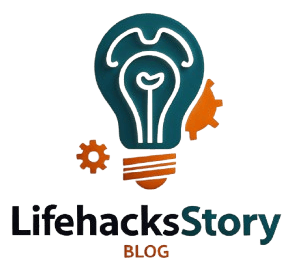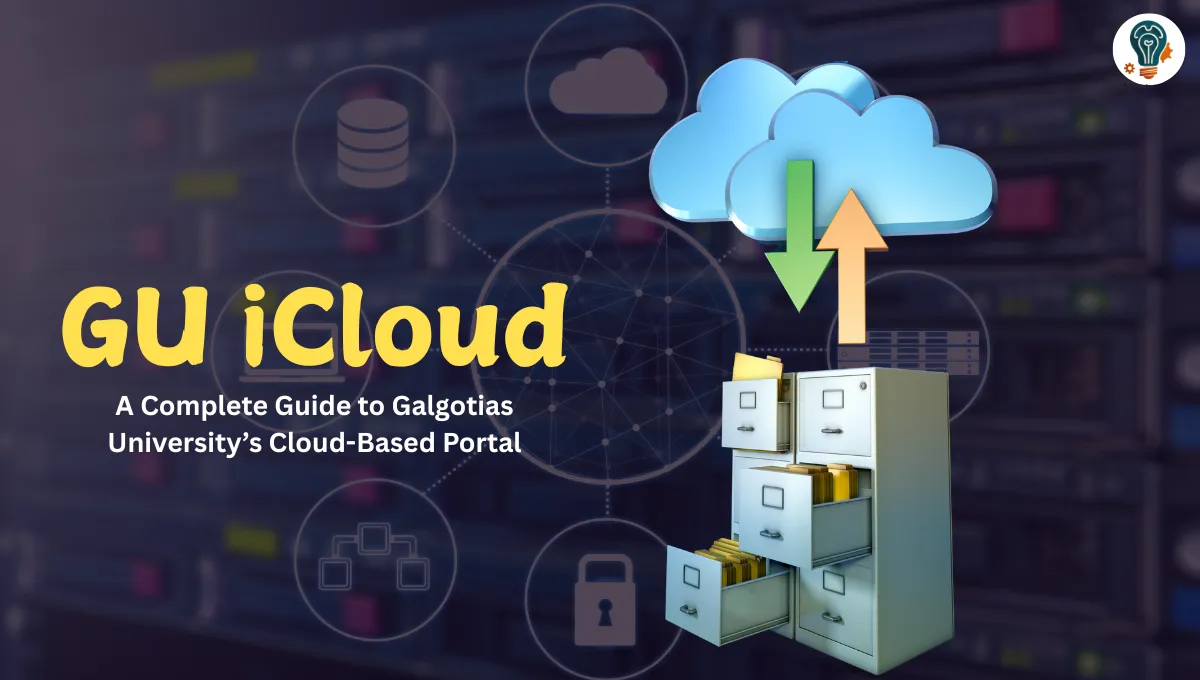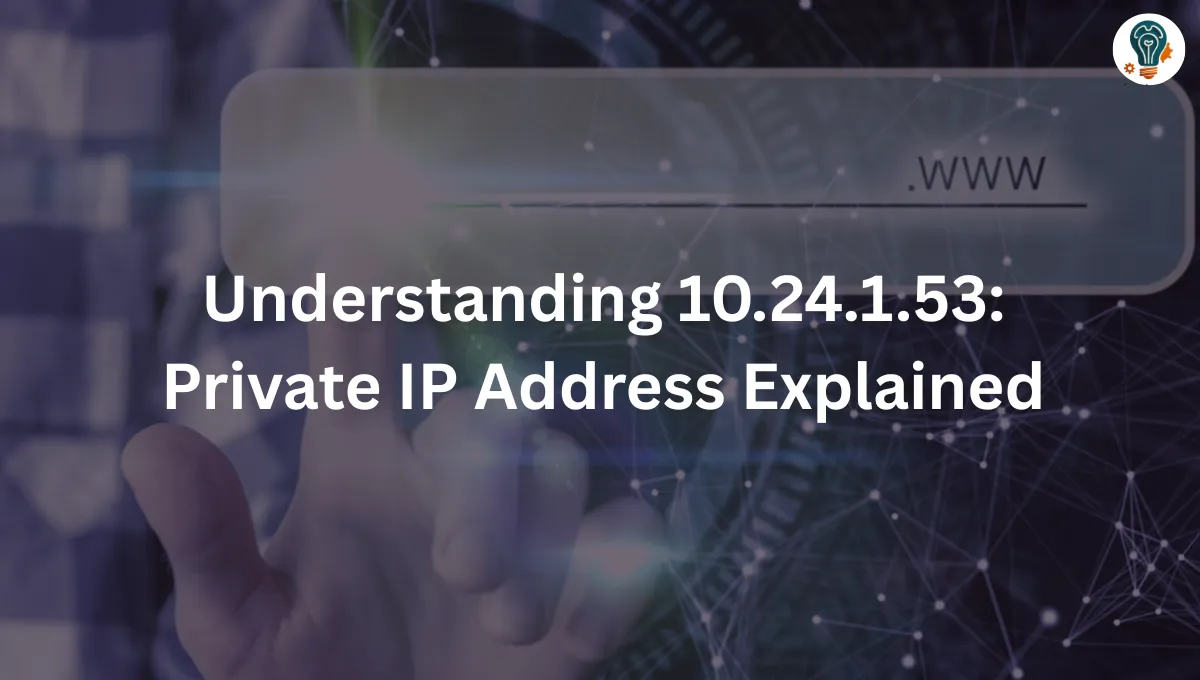Galgotias University (GU), a UGC-recognized institution with an A+ grade from NAAC, has introduced GU iCloud, a comprehensive cloud-based portal designed to streamline academic and administrative tasks. GU iCloud is a part of the university’s broader digital transformation strategy, aiming to enhance the educational experience by centralizing essential services and tools in one easy-to-access platform.
What is GU iCloud?
GU iCloud serves as an integrated digital platform for students, faculty, and administrative staff. It consolidates essential academic and administrative functions into a single interface, making it easier to manage coursework, track academic progress, communicate with faculty, and perform routine administrative tasks. Designed for cross-device compatibility—including laptops, smartphones, and desktops—the portal ensures users can access it anytime, anywhere with just an internet connection and login credentials.
About Galgotias University
Before diving deeper into GU iCloud, it’s important to understand Galgotias University’s standing. Known for academic excellence and innovation, the university offers a wide range of programs in fields such as engineering, pharmacy, psychology, agriculture, physiotherapy, and applied sciences. GU emphasizes modern teaching practices and continues to evolve its digital infrastructure through platforms like iCloudEMS, with GU iCloud at the forefront of this transformation.
Key Features of GU iCloud
1. Seamless Student-Faculty Collaboration
GU iCloud facilitates real-time communication and collaboration between students and faculty. Whether it’s project discussions or academic meetings, the built-in chat and messaging tools keep everyone connected.
2. 24/7 Accessibility
The platform is accessible around the clock, allowing students to submit assignments, view resources, and manage their schedules at their convenience, without time limitations.
3. Enhanced Data Security
GU iCloud prioritizes user data protection. All information—assignments, personal details, project files—is securely stored, with built-in cybersecurity protocols to prevent unauthorized access.
4. Real-Time Attendance and Academic Tracking
Students can monitor their attendance and academic performance in real time. The portal displays class attendance stats and performance analytics across subjects, helping students stay on top of their academic goals.
Benefits of GU iCloud
For Students:
- Online Admit Cards: Easily accessible upon meeting requirements like fee payment and feedback submission.
- Class Timetables: Weekly schedules, room numbers, and course details are readily available.
- Grievance Redressal: Students can submit academic or examination-related grievances directly through the portal.
- Attendance Monitoring: Instant access to attendance records with the option to request corrections.
- Academic Performance Reports: Track assignment submissions, grades, and class activities.
For Faculty:
- Timetable & Leave Management: Faculty can update schedules and apply for leave directly via the portal.
- Course & Assignment Management: Upload lecture materials, assign coursework, and set deadlines with ease.
- Student Monitoring: Track student performance and provide feedback or support where needed.
- Event Scheduling: Manage and participate in training sessions and development programs through the portal.
How to Register and Log In to GU iCloud
Getting started is simple:
- Receive Credentials: Upon admission, students are sent a PDF via email containing their GU iCloud ID and password.
- Access the Portal: Visit the official GU iCloud website.
- Log In: Use the provided credentials to log in.
- Explore Dashboard: Access key sections such as Admit Cards, Assignments, Attendance, and Timetables.
- Save Your Credentials: Use a password manager to store your login details securely.
Troubleshooting Login Issues
Encountering access problems? Here are some quick fixes:
- Forgotten Password: Use the password reset link available on the login page.
- Internet Problems: Make sure you have a stable connection.
- Support Contact: If the issue persists, contact the university’s IT support or admin team.
Final Thoughts
GU iCloud is more than just a digital platform—it’s a centralized academic ecosystem tailored to support the needs of students and faculty alike. From tracking attendance to submitting assignments and managing courses, it simplifies university operations while enhancing the user experience. With its secure, accessible, and user-friendly design, GU iCloud plays a key role in Galgotias University’s commitment to educational innovation and efficiency.
Read More
- What is Hazevecad04 Version on PC? Full Guide & Features
- Nasik Fatafat: A Fast-Paced and Thrilling Lottery Experience
- This Blog Will Show You About the New Digital Technology in Thailand
- Rupali Barua Biography: A Life of Elegance, Enterprise, and Empowerment
- XalaFlix EU: Redefining the Streaming Experience for European Audiences
- What Has Kiolopobgofit in It? Exploring the Viral Wellness Buzzword
- The Coin Republic Cardano ADA Prediction | Expert Price Insights
- PNP CODA: Simplifying Network Configuration and Enhancing COVID-19 Response in the Philippines
- Tech Layoffs 2025: Over 61,000 Jobs Cut as AI Reshapes the Industry
- Tallyman Axis: Transforming Data Analysis and Visualization
- Play Hiezcoinx2.x9: The Next Generation of Crypto Gaming
- Understanding 10.24.1.53: Private IP Address Explained
- JAA Lifestyle Login & Registration: A Complete Guide
- Is Hizzaboloufazic Good? A Complete Breakdown
- EGERP Panipat: Revolutionizing Business Resource Management
- Chegg Expert Login: Unlock Remote Earning and Academic Engagement
- The Ultimate Guide to The Spark Shop 6–9 Month Old Baby Clothes
- The Wife of Ashish Vidyarthi: Rupali Barua Age, Net Worth, & Social Media Presence